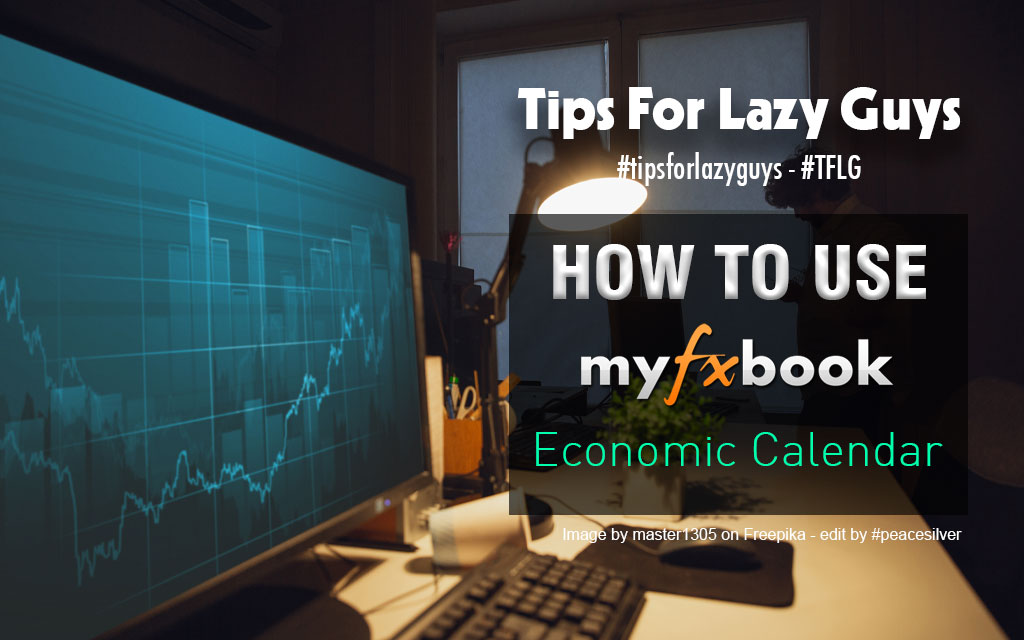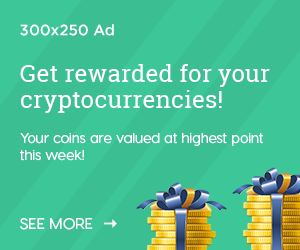Taking money from the forex market is really hard. To make it a success, you must have a good forex strategy. Reading the economic calendar is one of the top things you must do every day. Today, Tips For Lazy Guys will bring a post to help you use MyFxbook’s Economic Calendar. This will help a lot to make your forex strategy perfect.
MyFxbook’s interface
Different from other websites, MyFxbook is simple to use, and their website does not have too many things that you must observe at the homepage. Their content is focused on Forex too, so you can easily read everything you want about this topic. You can take a clear look by visiting their website using this link. Now, look at the picture below, we will start the article today.
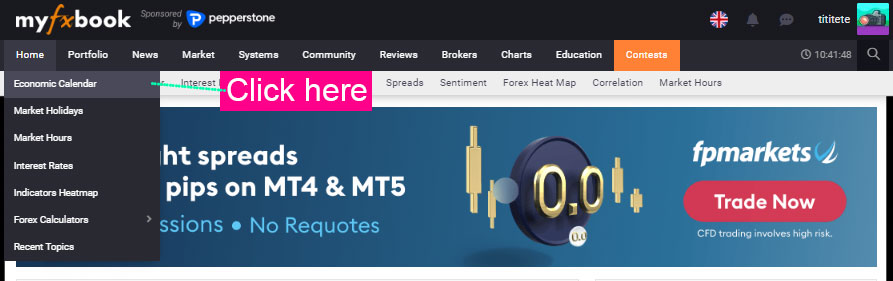
–> Read more: Tips for lazy guys – New topic for lazy people
Detailed explanation
After clicking on the menu, the website will take you to MyFxbook’s economic calendar. Now let’s see what we get from them.
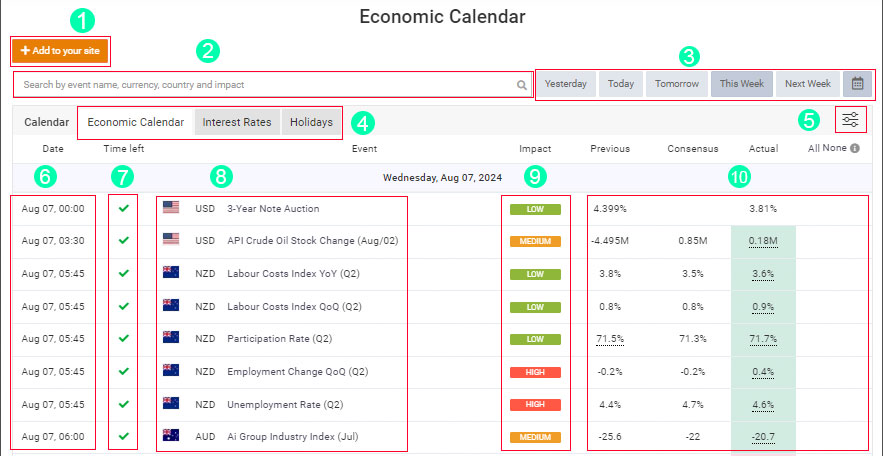
- “Add to your website”: A function can help webmasters add MyFxbook to their website.
- Search: Help you search everything about the economic calendar.
- Filter by time.
- Data you want to view.
- Filter.
- Date: when the news will be announced.
- Time left: countdown time when the news will be announced.
- Event: The news will be announced and the currency will be affected.
- Impact: impact on the market. This will have four different colors and show you how the market will impact when the news is announced. Gray (none): nothing happens; green (low): nothing happens or will have some slight fluctuations; orange (medium): will have some slight fluctuations or stronger fluctuations; light red (high): the market will have a strong impact and the relevant currency pair will be severely affected.
- Previous/Consensus/Actual/All colums: necessary numbers for you to make a judgment about how the announced news will impact. The previous column is data from when this news was announced before, you can understand that it means history from the past. The consensus column is the forecast agreed upon by experts. The actual column is the data when the news is announced. And the last column is the notice bell when the news starts to be announced.
That’s all you need to know when reading upcoming news on MyFxbook’s economic calendar. Let’s go to the next.
News and event details
Now click on the news you want to read in the event column. After that, the website will take you to the detail page, where you can view more information about that news. In there, I will show you three important sections. And they are:
Main information
There are no more differences in the data from the preview page. You will have important information about which currency is directly related to that news. But it will show more detail and the source information from where.

Chart and previous data
A simple chart will show you the price history per day. In my opinion, I really don’t like this chart. It is so simple that it doesn’t provide any additional options for customizing the chart other than expanding the historical range. You can’t add indicators like Bollinger Band or MA line, you can’t change the type of chart to show either. The only good thing is the history data by clicking on tab history.

Related information
This is the last section and is no less important. You can read about the change in value of related currency pairs. The other thing you can observe is the news from many legit sources. This news is really useful for you if you want to build a strategy for trading news.
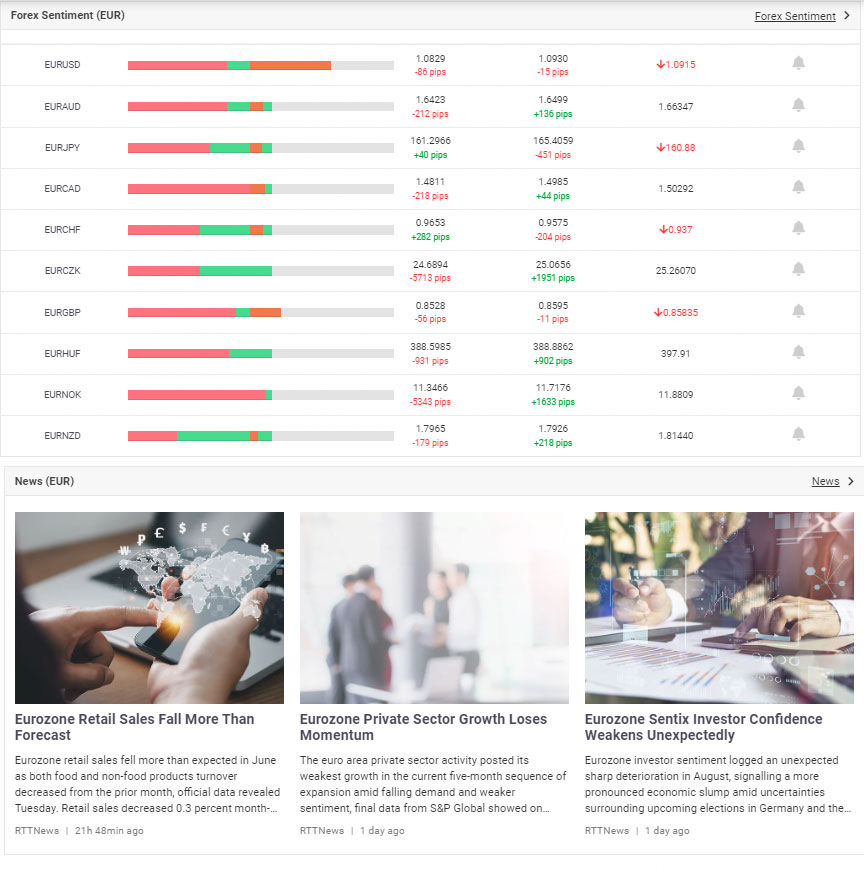
This is a simple post for you to learn more about using MyFxbook to read economic news. We hope it will help you take advantage of the market. Follow the topic Tips For Lazy Guys to know more.